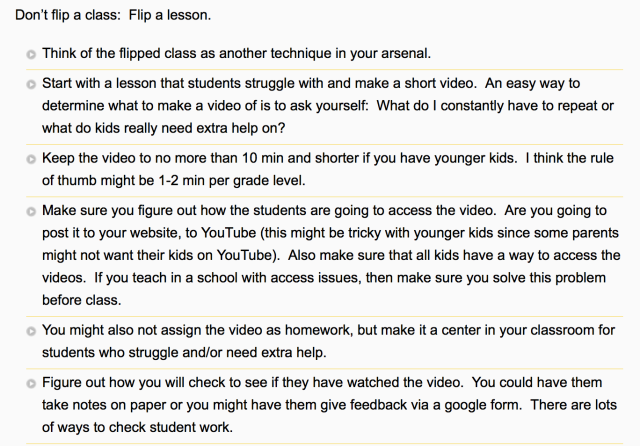- What should be included in the acceptable use policy?
- Here is an example of an app that I made that could be downloaded by parents teachers or administrators to access my High School Policy
 QR code will take you to my Classroom Technology App that is accessible to all parents, students and administration
QR code will take you to my Classroom Technology App that is accessible to all parents, students and administrationStudents are required to fill out the contract under the comments section after looking through the entire application
DM_redirect(‘http://ibuildapp.com/app-770980-Walsh+Policy’);
Note to Parents and Students:
In my classroom I believe that students should be provided the opportunity to be responsible individuals are use their devices appropriately during the school day. At the beginning of the semester I will spend time with each class discussing digital citizenship and teaching students the proper ways to be using various technologies. I believe that it is very important to incorporate the use of smart phones into lessons, so I will aim to use sites such as Poll Everywhere as a tool to engage students. Since I plan to incorporate many activities that involve smartphone use, I will allow students to have their phones at their desk, but they have to be faced down. From previous experience I know that students will be less distracted if they are able to see a text and answer it right away as opposed to feeling it vibrate in their bag, and then wondering all lesson what the message may have said. However if the students become irresponsible and abuse this rule and are constantly on their phone it will be taken away for the remainder of the class.
Another aspect that I plan to touch on is serious issues such as cyber bullying. I hope that I can achieve a sense of community within my classroom to avoid any chances of bullying of any kind. However, I want to make sure that students are aware of the affects of cyber bullying, what it looks like, and additional resources to help them out if they were ever out in this type of situation. If a student is caught using their devices to cyber bully another, administration will be involved and that student will lose their privileges to use their phone in class all together.
If students cannot use their phones respectfully and responsibly during class, they will be taken away
Phones will be placed in an envelope that will be sealed, and signed by the student, so that they know that their phone has not been tampered with throughout the day. If a phone is taken away it will be locked in a cupboard in the room to also ensure that it is not stolen
Policy Guidelines:
1) Devices are allowed to be used during individual classroom work, as long as the assignments and daily work are completed on time and meet the expectations
2) Devices are not permitted to be used during instruction, demonstration or presentations
3) Devices will be taken away if they become a distraction to anyone’s learning
4) No photos or videos are to be taken in class, unless instructed to do so for educational purposes
5) No playing games or watching videos, unless instructed to do so for educational purposes
6) Devices will not be used as a way to terrorize or make fun of others
7) ZERO tolerance for cyber bullying
- How can these devices strengthen learning?
- When students are engaged in their learning there is a higher chance that they will take away a higher level of learning. Using devices in the classroom directly plays with students interests and are an easy way to gain their attention. There are so many different ways as well that devices can be used in the classroom, whether it be through the calculator to solve a quick math problem, or accessing higher level apps to enhance a students understanding of a topic. With all there is to do with these devices I believe that it is so important to access the good ways to use them, rather then allowing students to become distracted with the “bad” ways. Overall I think that if students are engaged they are going to absorb more information, and if they are interested in technology and cellphones, then we as teachers need to tap into these interests to help them achieve the highest level of learning.
- How should teachers begin to bring them in?
- At the beginning I think it is extremely important for teachers to start off with a lesson on appropriate use of technology in the classroom. After this specific lessons should be brought in the focus on the use of mobile devices within the lesson. Teachers also need to stand by any policy that they have in their classroom. If students lose the privilege to have cellphones in the class if used in the wrong way, then teachers need to stick with that.
- Once cellphones become part of the culture within a classroom setting they will become less of a distraction. If they are a part of each lesson within the day I believe students will be engaged, thus less likely to mentally check out and turn to social media distractions
- Below are 10 Ways that Teachers can use mobiles in the classroom that are exciting to students

- Can you think of any applications of mobile Internet devices that will change the nature of learning rather then replacing existing methods?
- Downloading an mp3 version of an audio book can be a very useful track to have on a smartphone, especially for students that struggle with reading. If you have a student that has trouble reading and may be at a level further behind the rest of their peers you can have them listen to an audio book while they are looking at their own book while reading. Not only will it help them to hear how words are supposed to be pronounced, it can also help them to understand further what it going on in the book. I used to always listen to audio books for plays while I was reading them in a number of my University Drama courses. For one of my classes I had to design a set of costumes for a play, and had very minimal time to complete the assignment. I am a student that is a slow reader that can get distracted very easily. Allowing myself to listen to the audio track while reading kept me on focus, as well as engaged me further in the reading being able to listen to actors add their voices and expressions the the text.
- How to deal with classroom distractions?
- Edudemic is a great site that has a number of different ways to help teachers with bringing technology into the classroom. One of the sites that they have published is 7 Ways to Deal With DIgital Distractions in the Classroom. A brief list includes
- End the Myth of Multitasking
- Don’t completely ban smartphones- teach students how to be accountable
- Have your content written in a way that is similar to how they read- format should be short and sweet, getting to the important information
- Play on students different distractions- the site gives the example of having an addicted texter to write an entire story through text messaging
- Don’t post all of your lessons online. Doing so allows students to tune out of lessons since they are able to access the information outside of the classroom
- Teach students the importance of grit- completeing long term work and achieving goals when faced with distractions or setbacks
- Edudemic is a great site that has a number of different ways to help teachers with bringing technology into the classroom. One of the sites that they have published is 7 Ways to Deal With DIgital Distractions in the Classroom. A brief list includes
Significant Comments:
http://quincysmitheduc4764.weebly.com/blog/convergence-and-mobile-devices